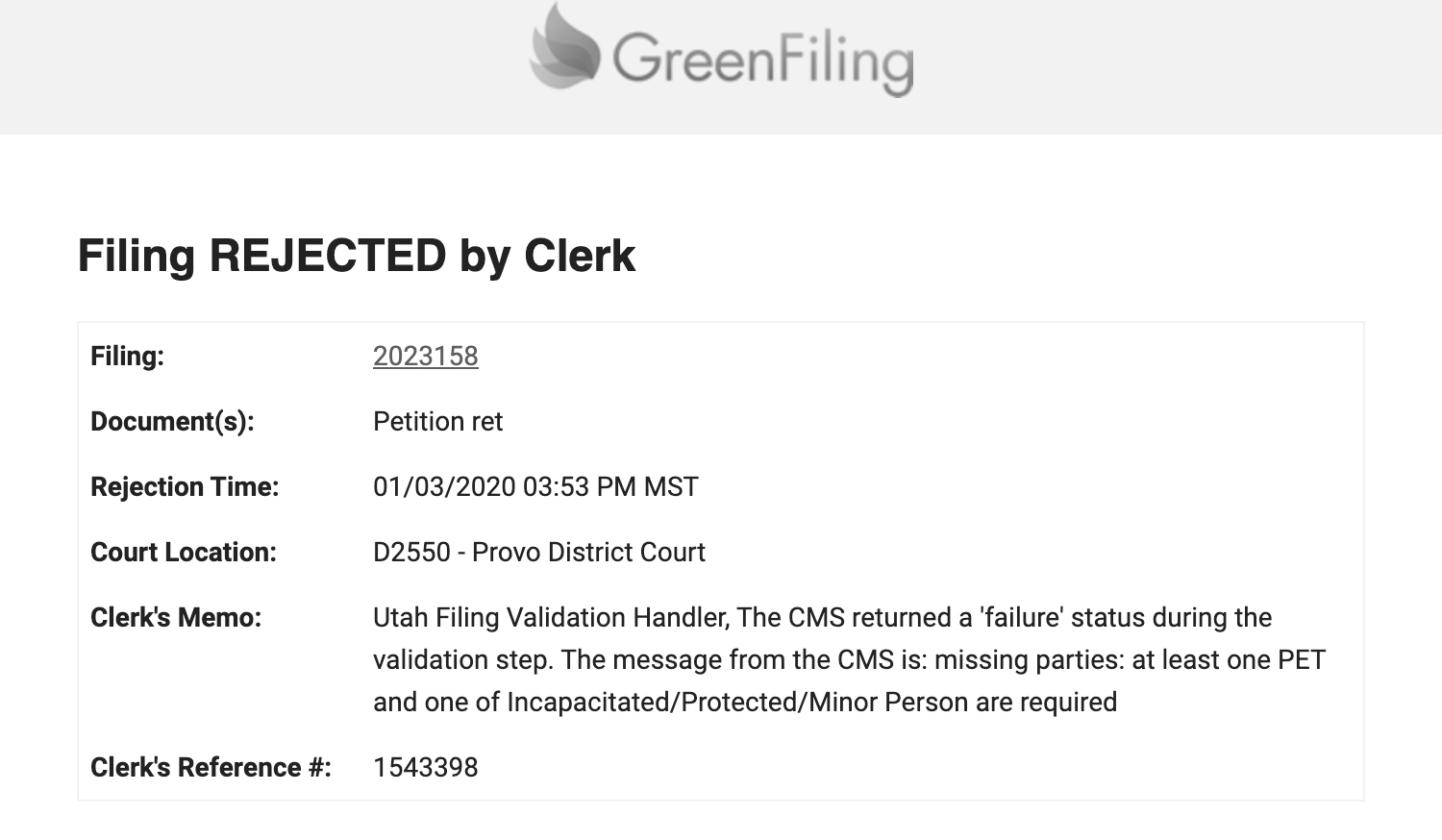When an e-filed document is rejected by the Court, an email notification will be generated and sent to the filer to notify them of the rejection and the reason for the rejection. You can re-file your document by logging into your account, and navigating to the the Filing Status > Rejected screen, or by clicking on the Filing Id in the email itself. Here is a sample of an email rejection notice:
When the status of your filing is set to Rejected, the filing becomes editable once again. By click the Filing ID, the filing will open in an editable view. To re-file, just correct any of the information on the edit screen that might need correction (based on the reason sent by the Court) and click the Sign and File button again.
If the reject reason requires that you must make an edit to the document itself, unfortunately there is not currently an ability to delete a document from your filing and re-attach a corrected document (this feature is coming soon). For now, you must start from scratch and create a new filing.
Common Reject Reasons:
- Document Not Signed
- Case Number Incorrect
- Court Location Incorrect
- Party Names Document Incorrect
- Wrong Document Uploaded
- Date completed with filing does not match data in document
Unclear Rejection Reasons:
If you receive a notification containing a rejection reason that does not make sense to you, it is possible this was an automated rejection generated by the Court’s electronic filing processing system. We are in the process of working with the Court to capture these automated messages, and convert them to messages that make more sense to the filer. In the meantime, here are a few examples and their translation.
| Automated Reject Reason | Translation |
| Invalid Court Location: D2015 | The Court Location D2015 (Manti District Court) is not currently accepting e-filings. |
| atty|client-ID-party_code-party#): UT13122| Doc_3000871.DF_1- – | The servee party you selected for a Return of Summons is invalid. |
If you receive any reject reason and are unclear of the meaning, please don’t hesitate to contact us immediately.