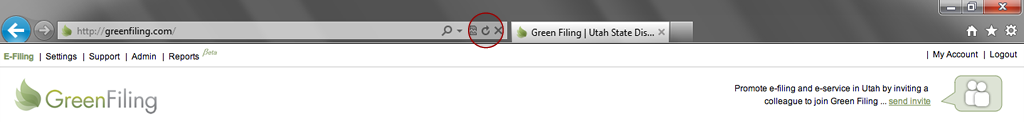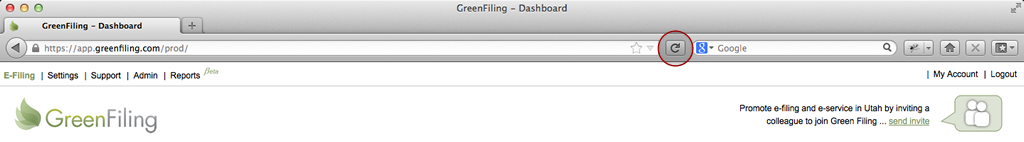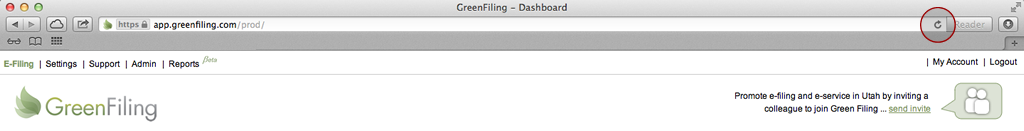From time to time, Green Filing may ask you to refresh your browser to make your you lave the latest information from our site. For instructions on how to refresh it, select one of the following below:
In Internet Explorer, click the arrow (reload button) on the upper left next to the URL.
In Chrome, click the arrow (reload button) on the upper left next to the URL.
In Firefox, click the arrow (reload button) on the upper right next to the search bar.
In Safari, click the arrow (reload button) on the upper left next to the URL.
*Note: the location of the reload button may vary if you have customized your tool bar.