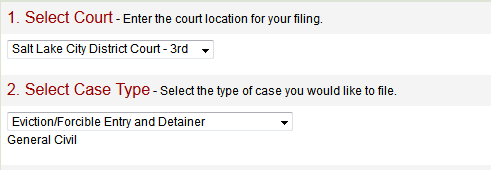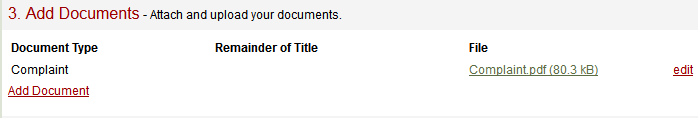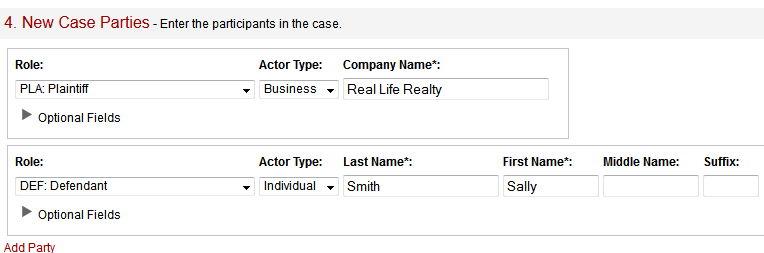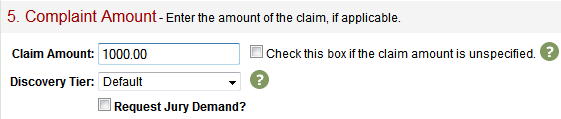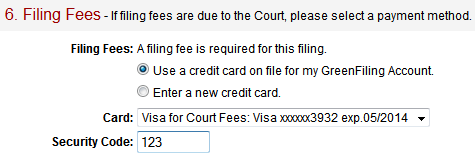When filing an unlawful detainer, select Eviction/Forcible Entry and Detainer as your document type.
- Select the Court you would like to file your case in, and the case type title Eviction/Forcible Entry and Detainer.
- Select a document type of Complaint. Select your file and click the Add & Upload button. If you are filing exhibits, or documents that don’t match a specific document type, you may use the type of Other.
- Fill in your party information. You will need to include a Plaintiff and Defendant or other parties.
- You’ll input the dollar amount from the complaint, then select the appropriate tier based off of amount owing.
- Since this is a new case you will be required to provide payment information. You can enter a new card, or select a card on file with your account.
- In the Additional Info section, Eviction/Forcible Entry and Detainer cases don’t typically require the completion of any information, but if prompted be sure to complete this section. Finally, take time to review your filing to make sure all information is correct, check the box to verify that you have, and click the Sign & File button.