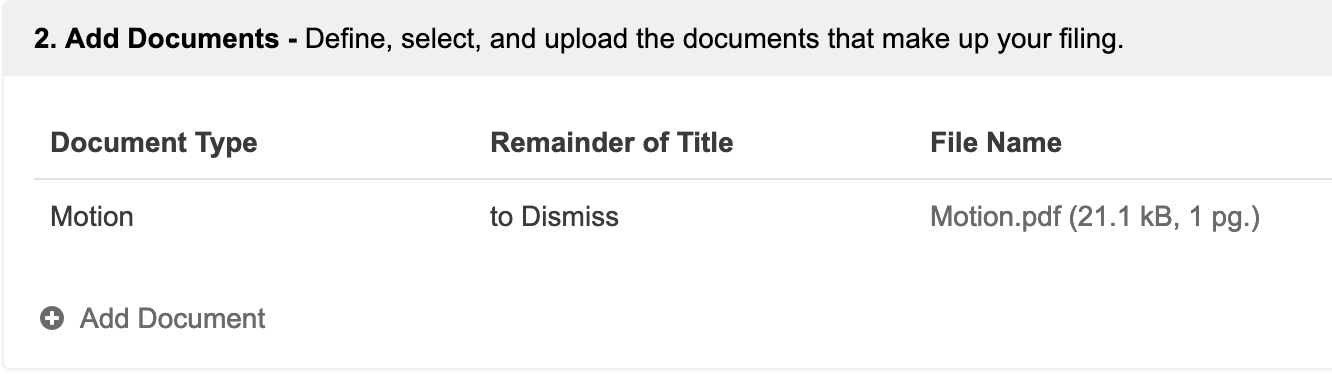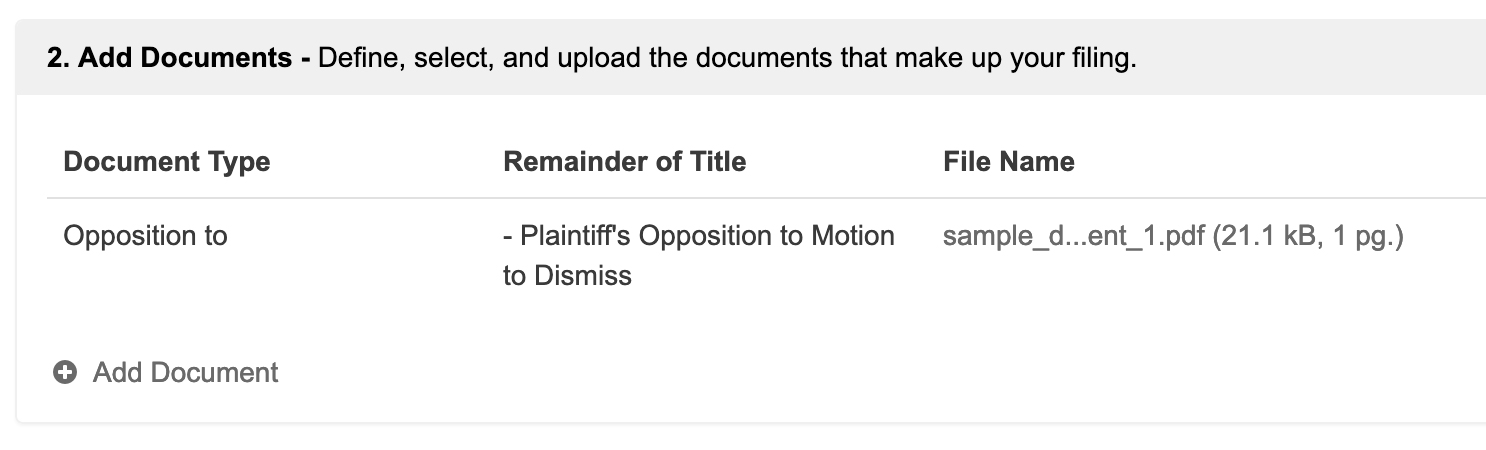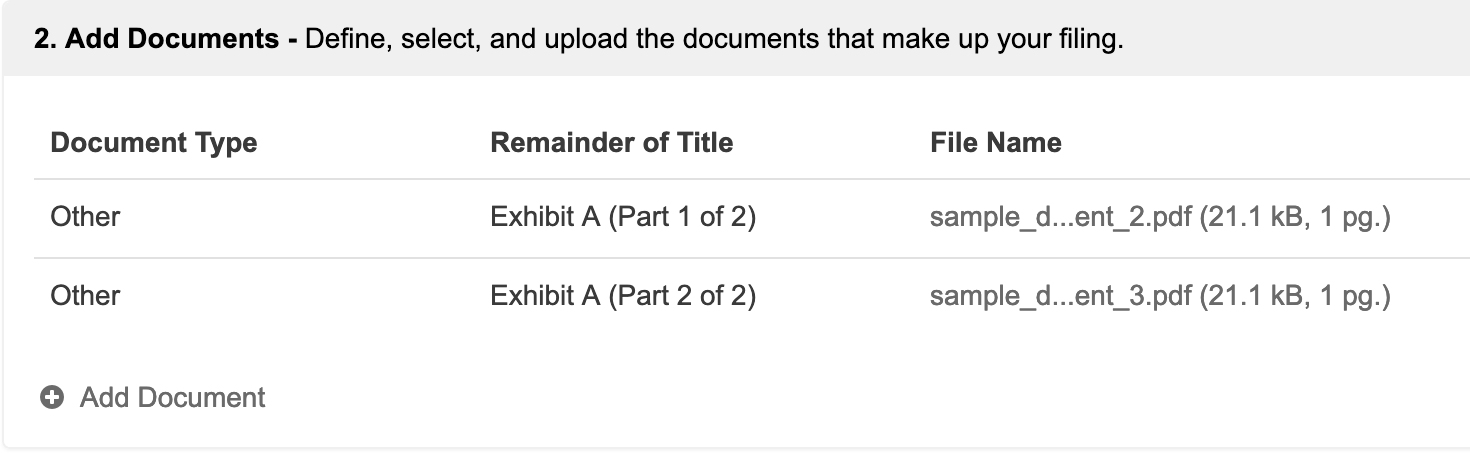The title of the document that will appear on the court docket will be the Document Type followed by the Description. For example if the name of your document is “Motion to Dismiss”, you should choose the Document Type of “Motion” and then add “to Dismiss” in the Description field.
If your document title does not start with the Document type, the we recommend using a dash “-” or “:” between the document title and your description, then re-typing the full title of your document in the description field. For example, to enter “Plaintiff’s Opposition to Motion to Dismiss” Choose the Document type of “Opposition to” and enter a description of ” – Plaintiff’s Opposition to Motion to Dismiss”.
If you are breaking up a single document into multiple parts, add “Part _ of _” to the end of the of the description field. In the example below, we’ve chose “Other:” as the document type for an Exhibit, then provided the document descriptions of “Exhibit A (Part 1 of 2)” and “Exhibit A (Part 2 of 2)”.
And finally, do you use any punctuation in the File Names of the documents you are uploading. Things like extra periods, commas, or apostrophes tend to hang up when the Court tries to process them into their system. For example:
Bad File Name: Motion.To.Dismiss.$100.pdf
Good File Name: MotionToDismiss100Dollars.pdf