In order for support staff to file for a specific attorney, or to receive copies of that attorney’s filings, you must authorize specific support staff for specific attorneys.
Quick Steps
Scroll down for more detailed instructions.
- Click Settings > Manage Users
- Check the box for an attorney
- Check the box for any support staff you want authorized for that attorney
- Click the Update Authorizations button in the Support Staff Permissions box on the right
Authorize Support Staff
- Click Settings at the top.
- Then click Manage Users on the left menu.

- To authorize Support Staff for an attorney:
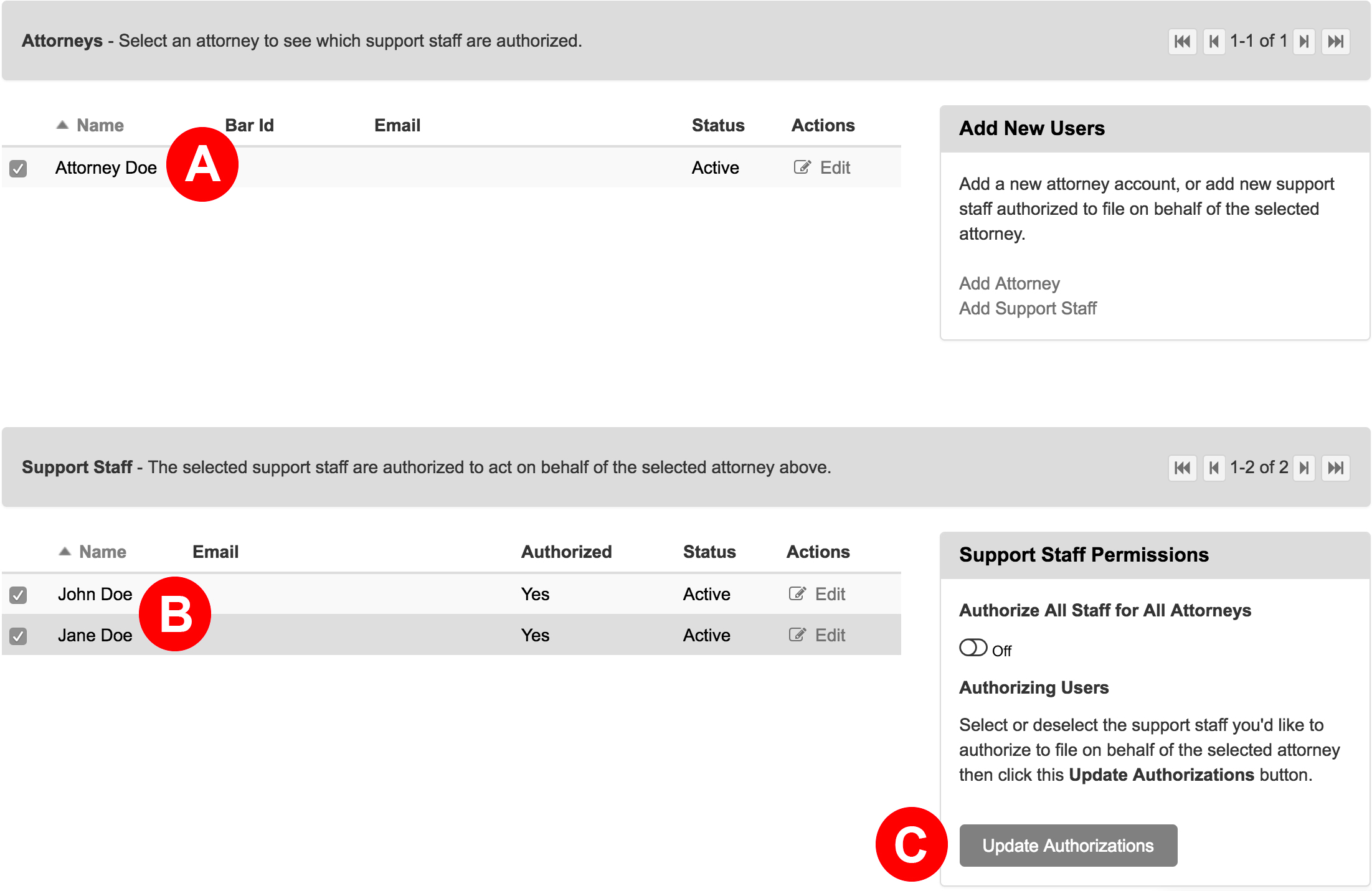
- Check the box of one (1) Attorney.
- Check the box or boxes of any Support Staff you want associated with that Attorney.
- Click the Update Authorizations button on the right to save the permissions for that
attorney.
Repeat steps A–C for each attorney in your account that you want to have specific Support Staff users.

