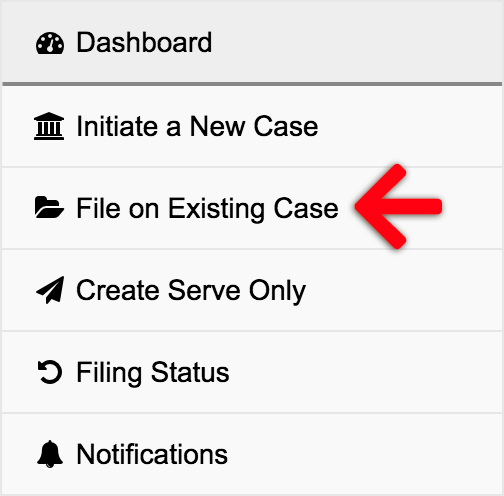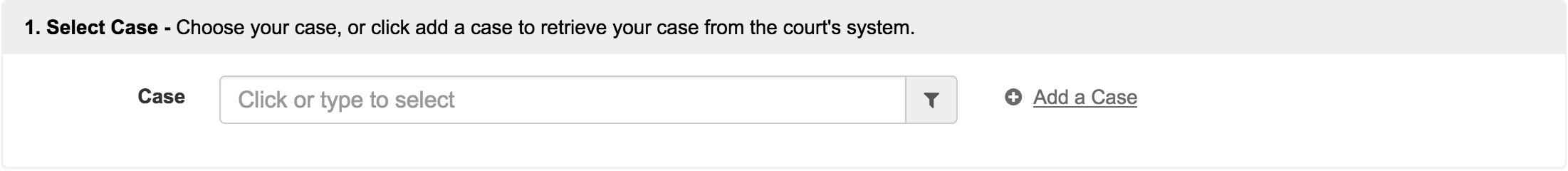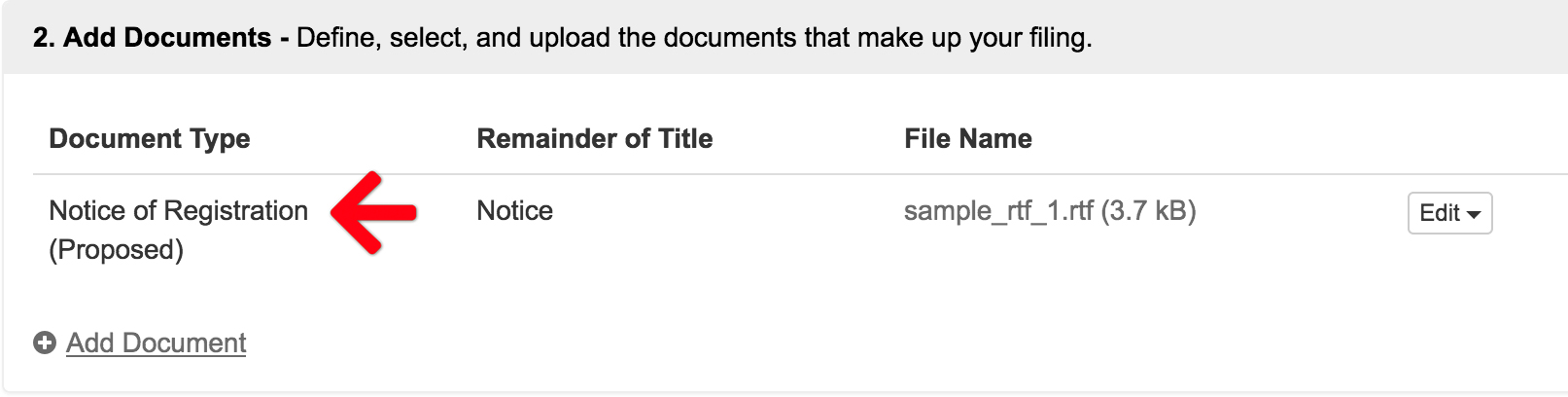The Court requests you Initiate a New Case first, and once you receive a case number, File on Existing Case to file a Notice of Registration (Proposed) on that case with the Case Number and Judge’s Name listed.
Initiate a New Case
To begin, select Initiate a New Case from the left menu of the Dashboard.
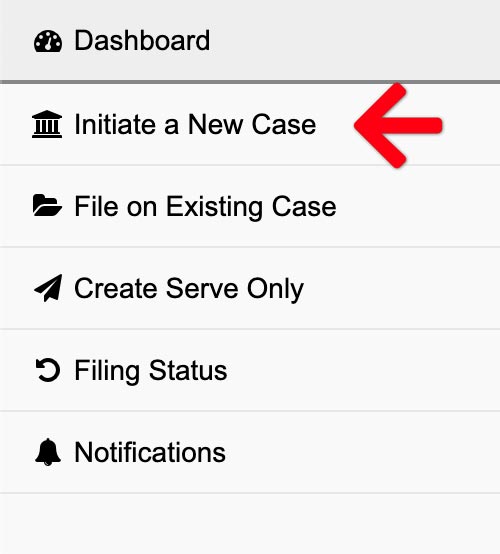
- Select the Court of which you will be filing.
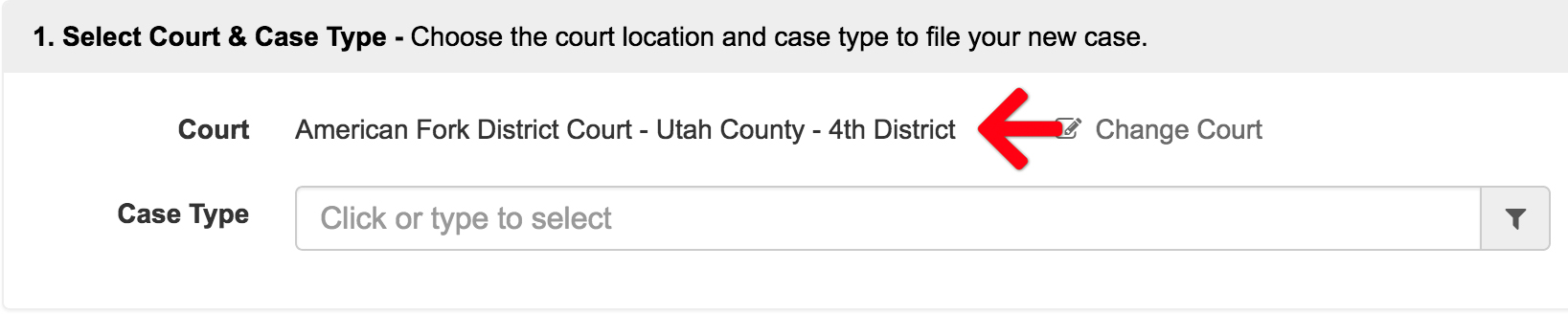
- Select the case type, UIFSA-Uniform Interstate Family Support Act Domestic.
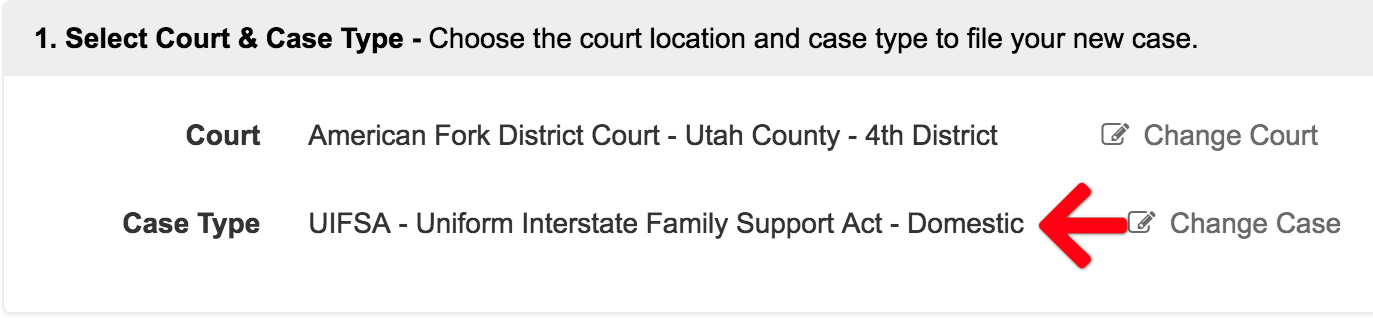
- Select the document type Request to Register a Foreign.
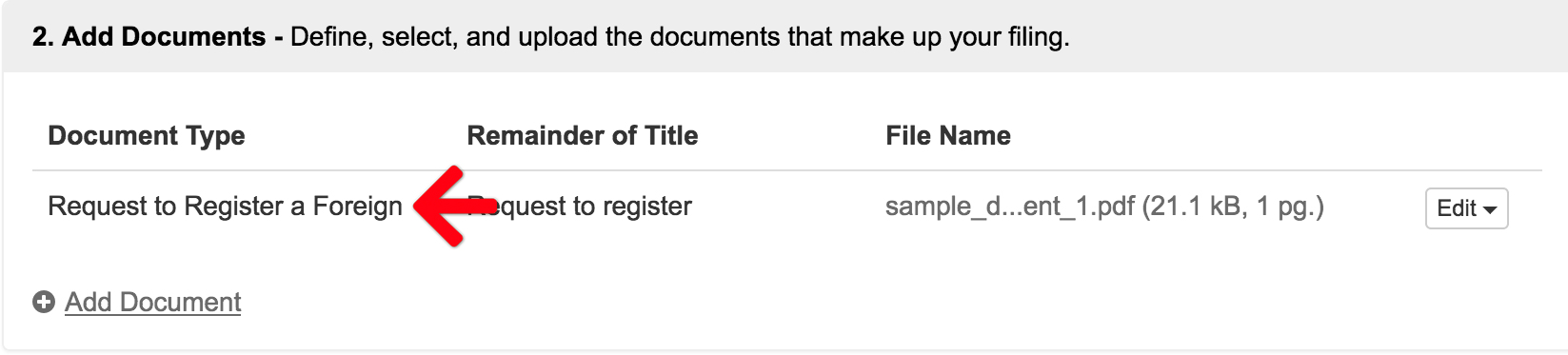
- Fill out the remaining information, and then click the Submit Filing button.
File on Existing Case
Once you receive a case number from the court, you will File on Existing Case and file a Notice of Registration.
To begin, select File on Existing Case from the left menu of the Dashboard.