Upon upload of your PDF document, Green Filing scans your document in an effort to detect known attributes that will cause a rejection by the Utah State Court’s e-filing system. If you document contains one of these attributes, you will receive a warning message similar to the following.
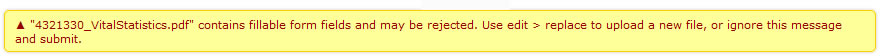
If you receive this message, you have two options.
Option 1 – You may completely ignore this message, and submit your filing to the Court anyway. In some cases, your document will be accepted.
Option 2 – Take steps to fix the reported issue, and re-upload it to Green Filing before submitting it to the Court.
If you choose Option 2, the good news is that no matter what the issue is that is reported, the steps to fix the issue are simple.
If the issue reported indicates the PDF is not a valid PDF file or has internal format errors, then you will want to follow the steps in the following help article:
If the issue reported indicates the PDF contains fillable form fields or contains annotations, then you will want to follow the steps in the following help article:
http://help.greenfiling.com/fix-my-auto-rejected-pdf-document/
Once you have fixed your document, you may then follow the steps to re-upload your document using the Edit > Replace function. Specific instructions are found in the following help article:
http://help.greenfiling.com/how-do-i-replace-a-document-on-a-rejected-filing/
