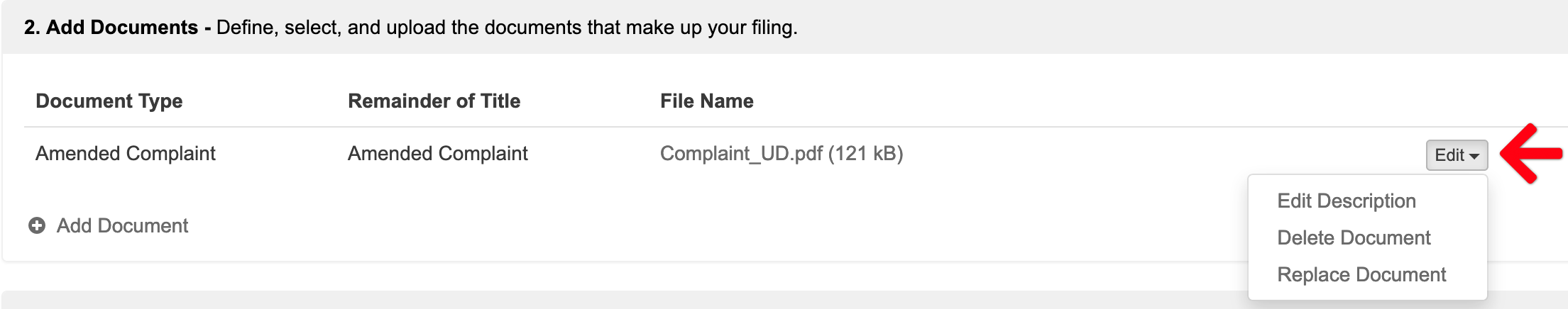When filing a document, you have full control of the documents uploaded on the filing. Even after uploading the documents for your filing, you can edit the document title, replace an existing PDF with a new PDF, or remove a document all together and upload a new document in it’s place.
To do so, click the EDIT button on the right side of the row for that document. Then you will be able to either click the Edit Description link, Delete Document Document link, or Replace Document link.
Edit Description – The Edit Description option will allow you to modify the document type, or the description, but won’t allow you to change the file you’ve uploaded.
Note: Make sure you click the SAVE button on the right of that row to save your description changes.
Delete Document – The Delete Document option simply removes the document from the filing.
Replace Document – The Replace Document option allows you to browse out to your local computer, select a new document (PDF or RTF), and replace the document currently shown.