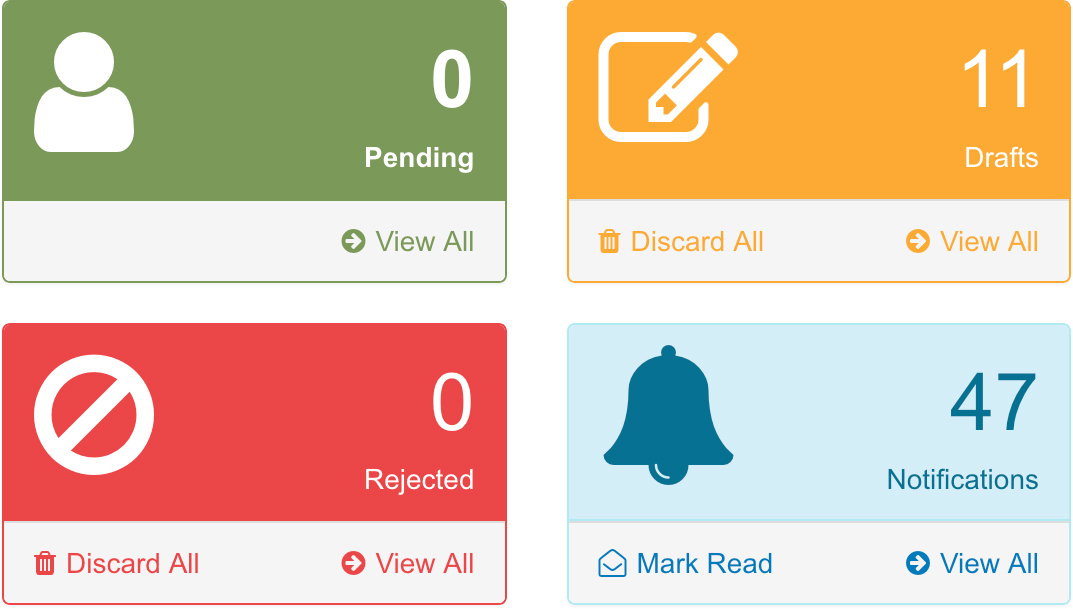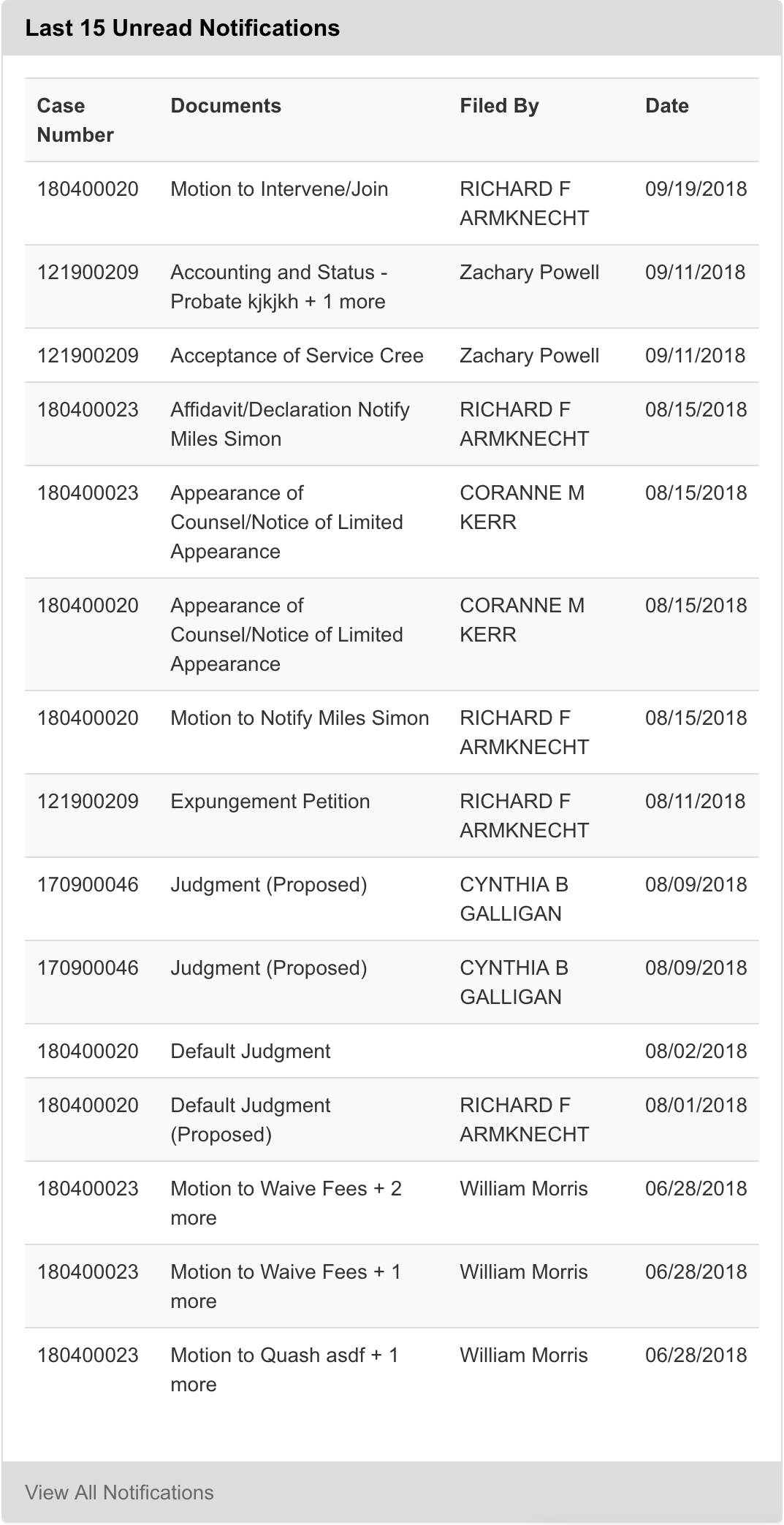The Dashboard displays color coded counts of Pending Filings (Green), Draft Filings (Yellow), Rejected Filings (Red), and Unread Notifications (Blue). All dashboard counts are personal to you.
As an attorney, these numbers DO NOT represent notifications sent to, or filings submitted by, your support staff.
As a support staff user, these numbers DO NOT represent notifications sent to, or filings submitted by, your authorizing attorneys, or other support staff authorized for the same attorneys you are.
Unread Notifications – This is the count of unread, or new, notifications sent to directly to you via email and also saved on your Green Filing account. Reading the email DOES NOT mark the notification as read in Green Filing. You must open the notification in Green Filing, or us the “Mark All As Read” link .
Pending Filings – This is the count of filings still Pending review by the Court that were submitted by you personally.
Draft Filings – This is the count of filings that have been started and saved as a DRAFT, but not yet submitted by the Court. You may open a DRAFT filing at any time, complete it and submit it. We recommend discarding draft filings you don’t intend to finish.
Rejected Filings – This is the count of filings that have been rejected by the Court. When filings are rejected, rather than start a whole new filing we recommend opening the filing making the necessary adjustments and re-submitting it. Once accepted, this count will decrease. If you don’t intend to re-submit a Rejected filing we recommend discarding it.
The dashboard now also displays a section containing the Last 15 Unread Service Notifications sent to you. This is intended to provide you a quick glance at new case activity immediately upon login. You may click on any notification row to view it and download documents.