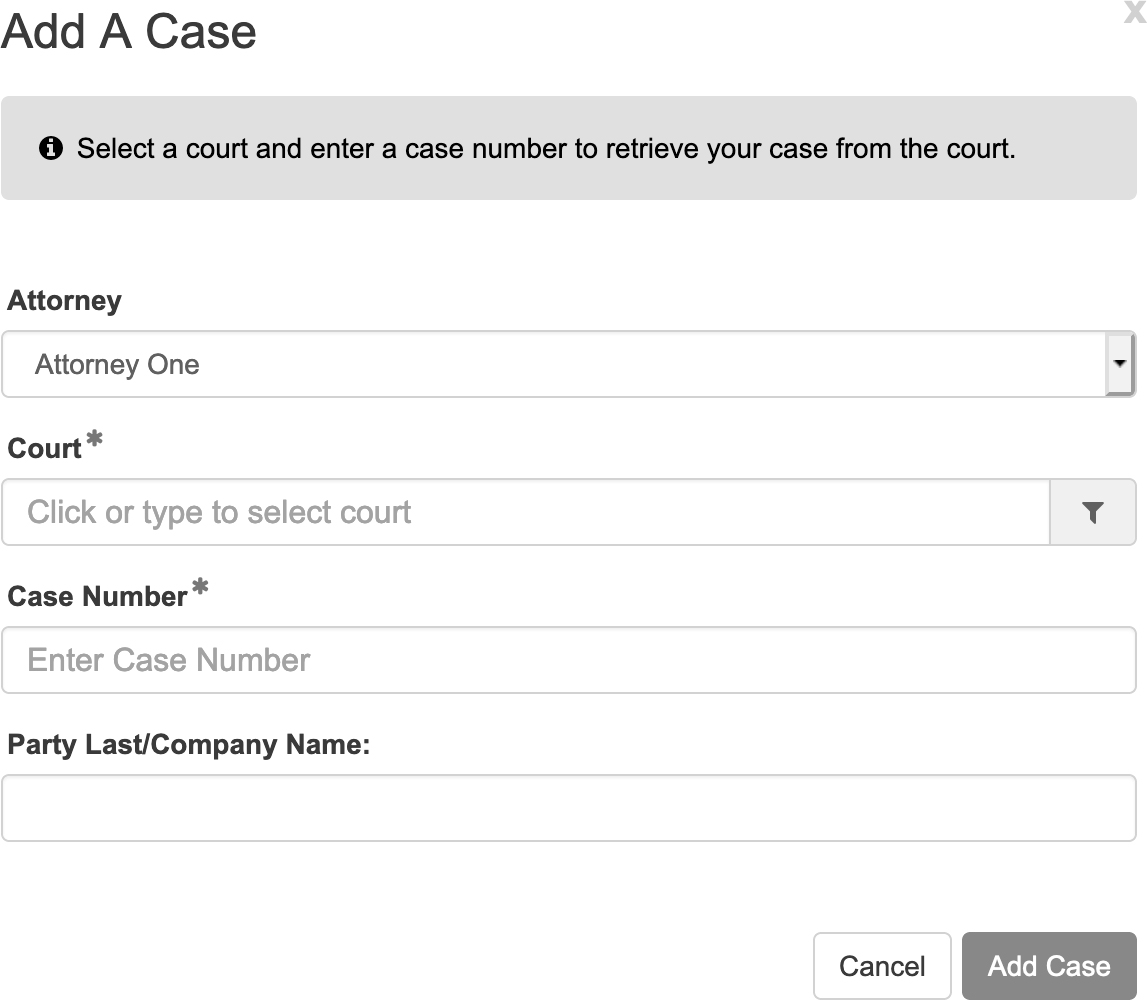In order to file a document on an existing case, the user must first Add the Case to their account.
Important Note: All users are able to add any case to their user profile in order to file a document on that case, however, access to the Case Docket and to Documents on the case is limited to ONLY attorneys of record on the case. If the Bar ID of the account holder is not associated with the case in the Court’s system, then you will only be able to see a summary of the case.
Search by Court and Case Number
From the Dashboard, click the Add a Case button in the left-hand menu, under the Recent Cases section.
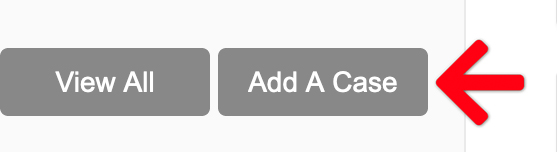
Enter the Court and Case Number; a Party Name is optional. (The case number should be nine digits with no letters or punctuation.) Then click the Add Case button.