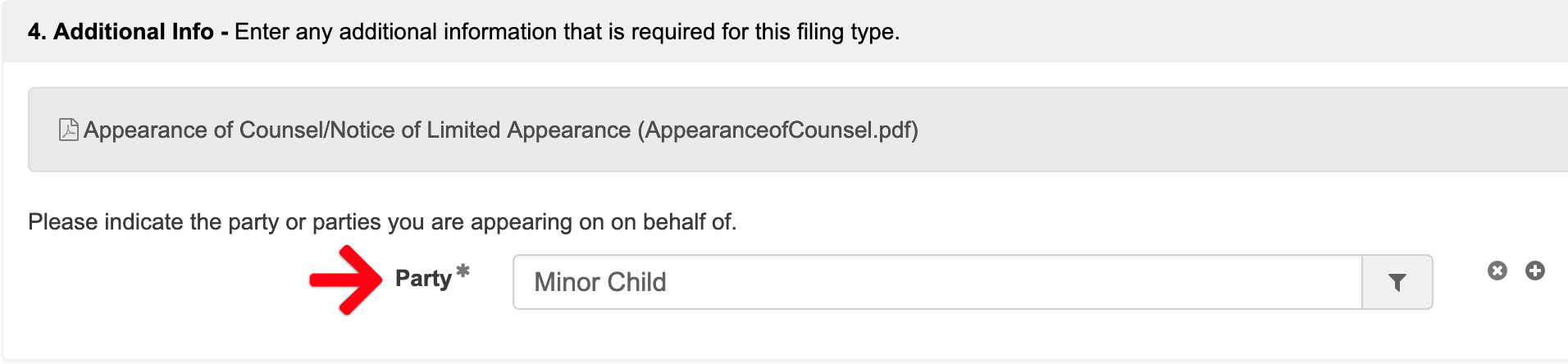The absolute best way to list an attorney as an attorney of record on the case is to e-file an Appearance of Counsel/Notice of Limited Appearance. In doing so, the application prompts the filer to select the party that they represent. When the Court accepts the filing, they automatically add you as an attorney of record on the case representing the party that you had selected. You can even select multiple parties when filing the appearance.
Example of Selecting Party When Filing an Appearance of Counsel/Notice of Limited Appearance:
The Court’s system also attaches an attorney to a case automatically when filing several other documents as well. Here is a list of those document types:
- Complaint – The attorney filing the complaint will be associate with all plaintiffs.
- Counterclaim, Crossclaim – The attorney is associated with the complaintan(s) they identify upon filing.
- All Motions – The attorney filing is associated with the parties they select upon filing the document.
- Answer – The attorney filing is associated with the parties they select upon filing the document.
- Appearance of Counsel – The attorney filing is associated with the parties they select upon filing the document.
Example of Selecting Party When Filing an Answer:
Important Note: If you use the document type of OTHER: then type a description like “Motion to …” or “Notice of Appearance” this WILL NOT work to automatically attach you as an attorney of record on the case. You must specifically select one of the following document types.
- Answer
- Answer and Counterclaim
- Appearance of Counsel
- Complaint
- Counterclaim
- Crossclaim
- Motion
- Motion for Trial De Novo
- Motion in Limine
- Motion Pro Hac Vice
- Motion to Classify
- Motion to Disqualify/Recuse
- Motion to Withdraw
- Notice of Limited Appearance