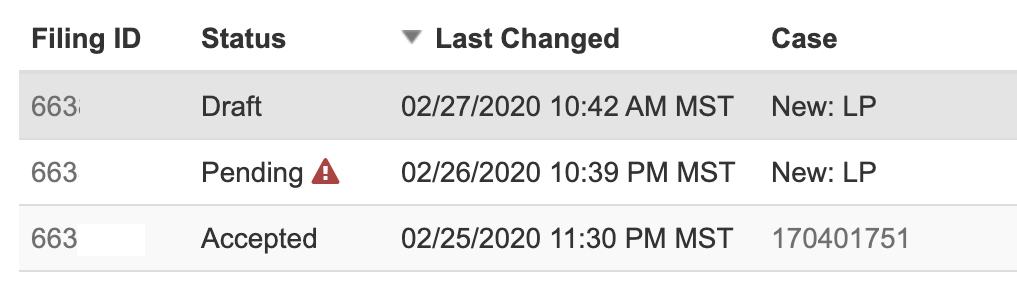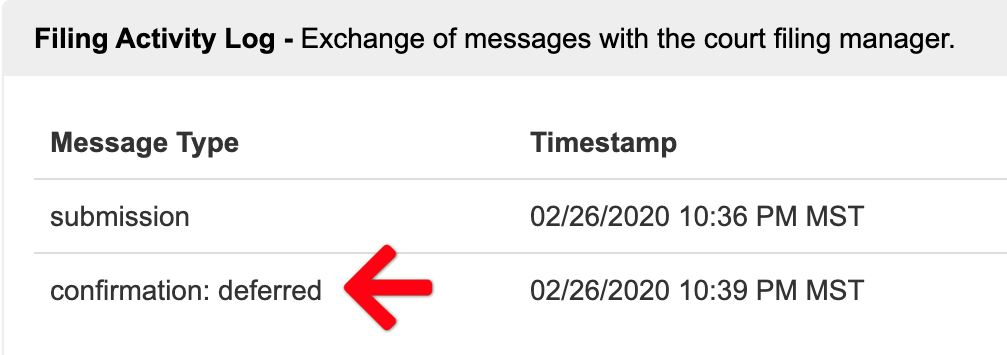A Confirmation Deferred filing is noted on the Filing Status Screen with a filing has a status of Pending AND an exclamation mark in a red triangle next to it.
Confirmation Deferred
To confirm your filing has a status of Confirmation Deferred, click the Filing ID to the left of the Pending status on that Filing Status screen. Then scroll to the bottom of the filing to review the Filing Activity Log.
A confirmation deferred status comes directly from the court. 99.9% of the time a confirmation: deferred is related to a payment authorization issue based on one of the following three things:
- Info on a new payment card is incorrect
- The bank for that card is refusing to allow for any authorization (pre-authorization) of funds
- Insufficient funds
As per the court’s policy though, the clerk will review these deferred filings to try to authorize payment one more time. If it fails again, they will accept the filing, and then reach out to the filer for payment. Additionally, the filer may reach out to the e-filing specialist at the court to advise on expediting this review and to give the court an alternate method of payment.