If you need to e-file a document on an open case in the Utah Courts, and request that they seal or make private a particular document, the Court requires the filer to submit a Motion to Classify AND an Order (Proposed) to Classify in the same transaction.
- Upload the document(s) you want sealed or made private
- Add the Motion and Order
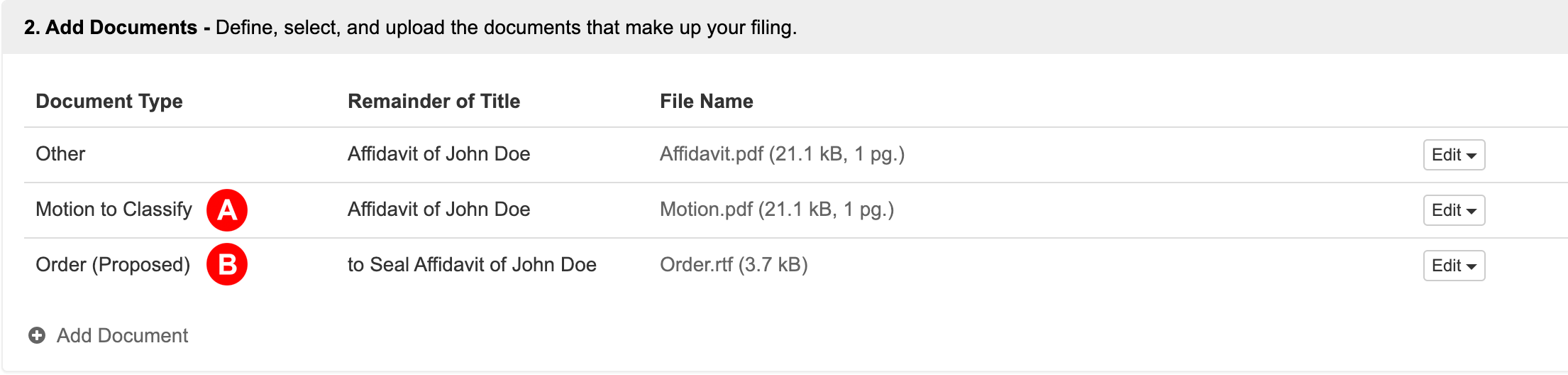
- Select the document type Motion to Classify, and upload the PDF
- Select the document type Order (Proposed), and upload the RTF
Per the Court, the documents contained in the same filing as the Motion to Classify will automatically be made private.
This gives the Judge an opportunity to consider the Motion. If the Judge grants the Motion to Classify, the document remains private – or if they have asked for it to be sealed, the clerk changes the classification to sealed. If the Judge denies the Order, the document is then made public by the Judge’s clerk. (CJA 4-202.09(9)(B)).
For more information, please see the court’s website: https://www.utcourts.gov/en/legal-help/legal-help/procedures/filing/non-public.html#Motion
